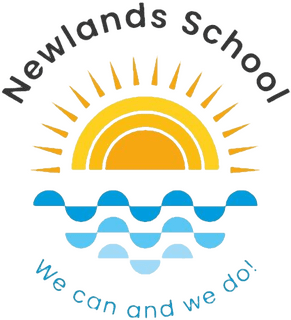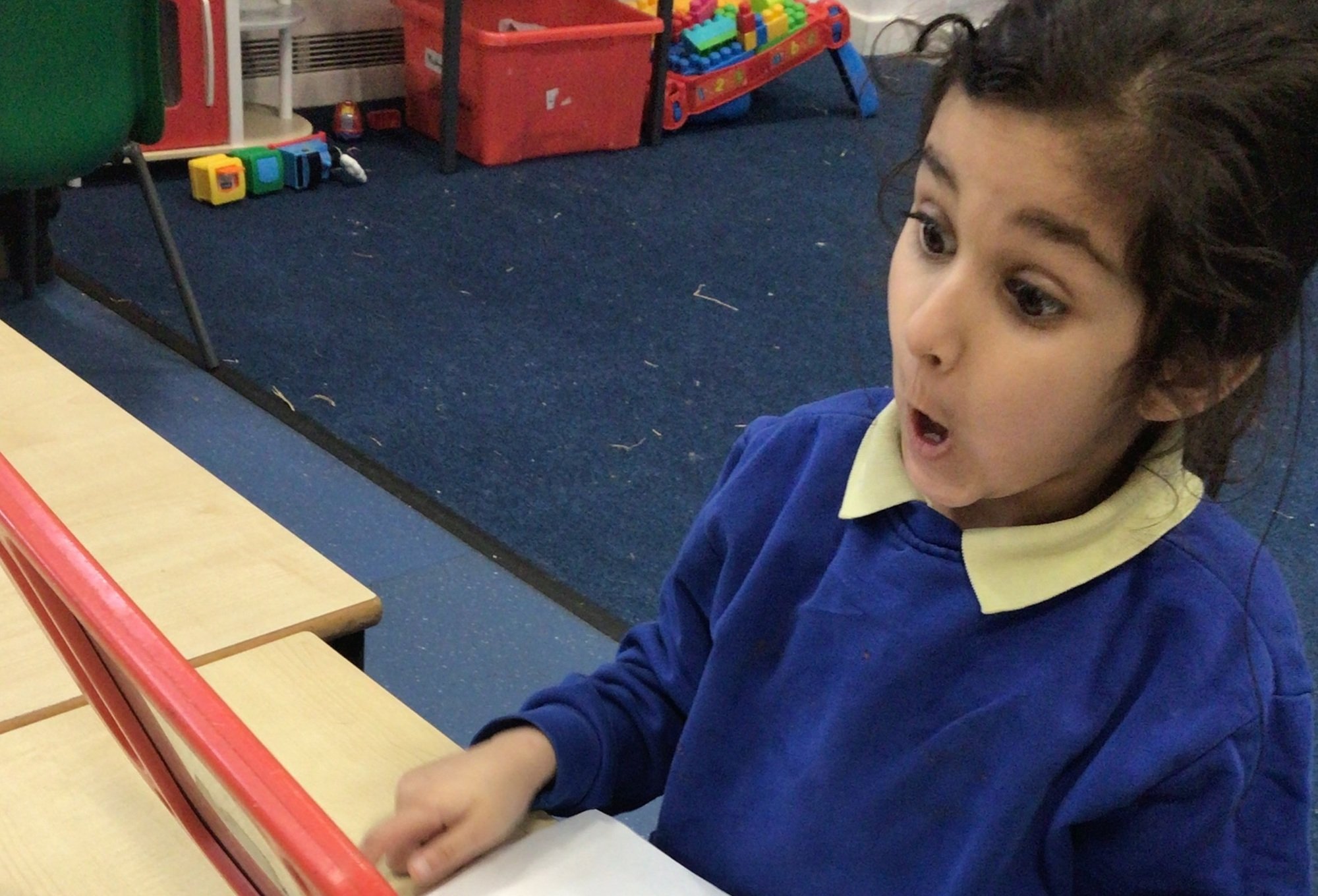Class Dojo
Please click the image to access your child's Class Dojo page
What is Class Dojo?
Class Dojo is a school communication platform that teachers, pupils and families use every day to build close-knit communities by sharing what is being learned in the classroom to home through photos, videos and messages.
To use please ensure the school has a current email address. Class teachers will then send you an invitation to join your child's class.
Messages
Messages allow teachers, school staff and parents a simple and effective way to message each other. Staff will aim to respond to any messages from parents as soon as it is possible to do so. Messages sent out of hours will not be seen by teachers until their next working day.
Stories
Stories are instantly updating streams of messages, pictures and videos. Every class and school has their own Story, all of which are shared with parents. School story helps the school office and teachers to share with all families connected to our school whilst Class Story helps class teachers to share with families connected only to their class.
What do you need to do?
- You will need to either download the Class Dojo app from your device’s app store or go to the classdojo.com website.
- You will need to setup a parent account using your personal email address. We’ll send you a code so that you can connect your account to your child.
Dos and Don’ts
Do message your child's teacher if you want to share something positive from home.
Do check your Dojo app regularly for class messages and school information.
Do contact school if you need any support.
Don't:
- Please do not message your child's teacher to notify them of collection arrangements, absences or illnesses - this should be done via the school office as normal.
- Please do not use Class Dojo for urgent messages; please call the school office.
- Please do not message through Class Dojo for sensitive or behavioural issues.